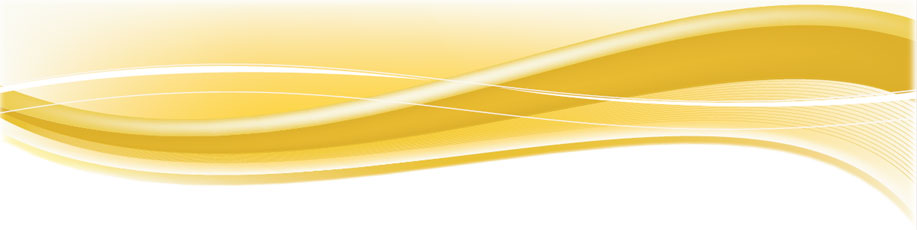FuneralSoft System Prerequisites
FuneralSoft (Desktop version) can be installed in different environments:
Option A - Multiple Standalone Computers
FuneralSoft requires a Microsoft Windows Operating System and can be run on a standard PC running Windows XP or later version. Using a file share for database access, multiple PC's can have FuneralSoft installed and be linked to a central database. This configuration is only recommended for small environments (1-3 PCs) due to network traffic degrading performance with each PC added.
Option B - Single Server System
FuneralSoft requires a Microsoft Windows Server Operating System and runs best in a terminal server environment (Remote Desktop Services). It is recommended a Windows Server with Remote Desktop Services (Terminal Server) is used to host FuneralSoft. Under this option, FuneralSoft is only installed on the server and users log into the server from their desktop PCs using Remote Desktop and operate a copy of FuneralSoft on the server. This provides a centralized, single installation of FuneralSoft which is faster and more maintainable. The RemoteApp feature in Windows Server 2008 and later is also recommended for the best user experience.
Be aware of associated licencing costs related to Microsoft Server, Microsoft Office and user licences. These costs are dependent on the number of users and as they are not included with FuneralSoft, will need to be sourced and purchased separately.
Please be aware that Microsoft Small Business Server (now Microsoft Essentials Server) does NOT allow more than 2 concurrent Remote Desktop Connections, thus limiting the availablity of FuneralSoft via Remote Desktop Connection or Remote App. Windows Server 2012 Standard is recommended as it allows unlimited connections (licence fees apply).
Reporting Software
Nearly all reports in FuneralSoft are designed and generated in Microsoft Word as this allows for maximum flexibility and customization. Therefore FuneralSoft require Microsoft Word 2007 or later to produce reports. As a result, Microsoft Word 2007 or later is a prerequisite for FuneralSoft to enable reporting. Word/Office is not included with FuneralSoft and must be purchased separately if not already installed. If Microsoft Word is not installed, you will not be able to print any reports. It is important that enough licences are purchased and available for each user.
In a single server environment, Word only needs to be installed on the Server (as it will be accessed through Remote Desktop Services), not on the desktop PCs. Be aware of the user licensing requirements for Microsoft Word which are separate and additional to FuneraSoft. These licences will need to be sourced and purchased separately and remain the responsibility of your company.
Internet Connectivity
An Internet connection with speeds of at least 1Mps for e-Registration uploads and remote access and support. Some features of FuneralSoft require internet access to function correctly.
Accessing FuneralSoft over the Internet using Terminal Services is subject to prevailing conditions including but not limited to connection speed, traffic congestion, bottlenecks and infrastructure limitations. Instra Technologies cannot guarantee the functionality or usabilty of hardware/software outside of it's control.