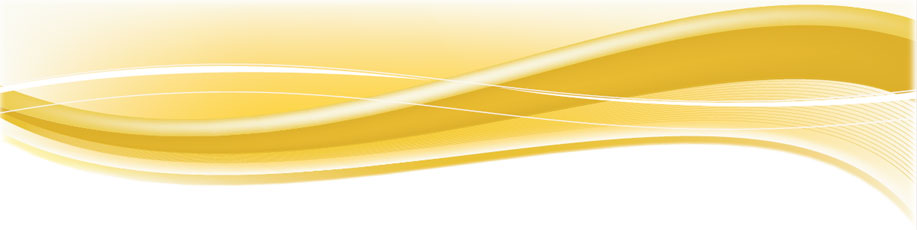Configuring FuneralSoft
Product Activation
FuneralSoft needs to be activated once the 30-day trial period expires. Activation needs to be completed for each computer on which FuneralSoft is installed.
Configuration Wizard
When you run FuneralSoft for the first time, a configuration wizard will appear allowing you to customize your FuneralSoft installation. It is important to select the correct Region as this will determine what reports are available.Setup Staff/Users
When you create Staff Members, you can also create a user login profile allowing the staff member to log into FuneralSoft. More advance user management including User Groups and User Permissions can be managed under the Tools menu -> Users & Security. You will need the Administrator password to access this area.Setup Lists
..Setup Contacts
..Setup Fleet
..Setup Inventory
..Setup Addons
..